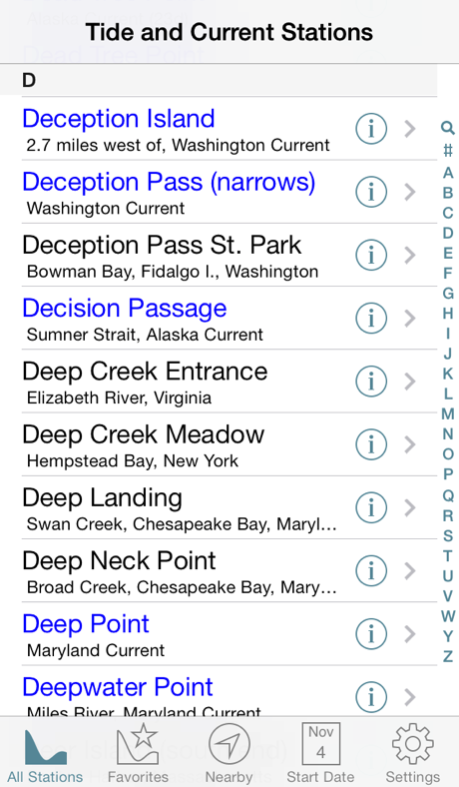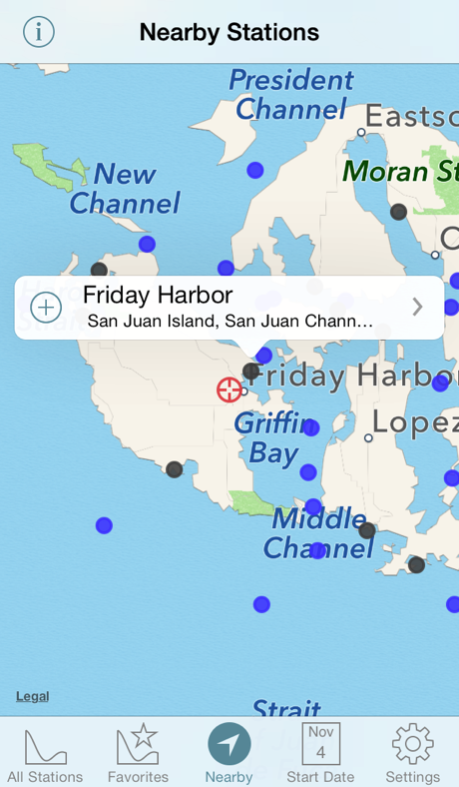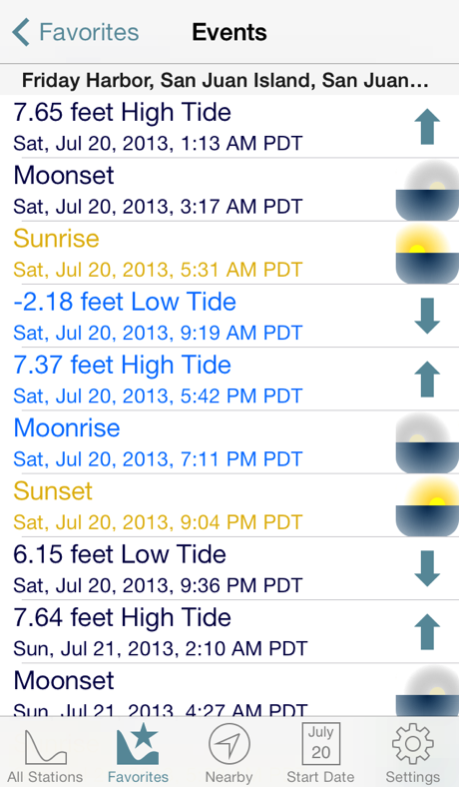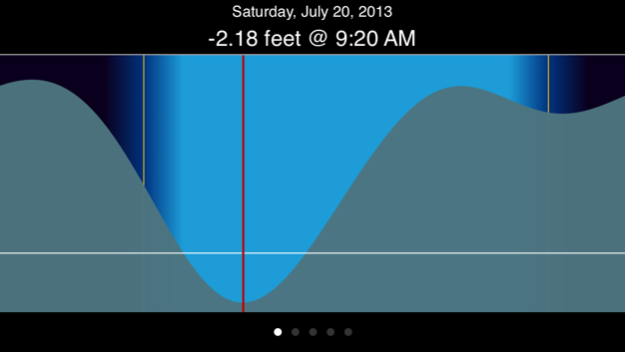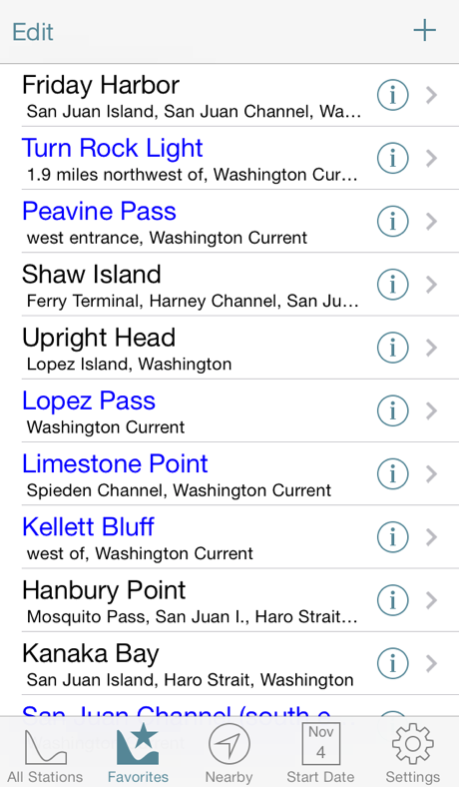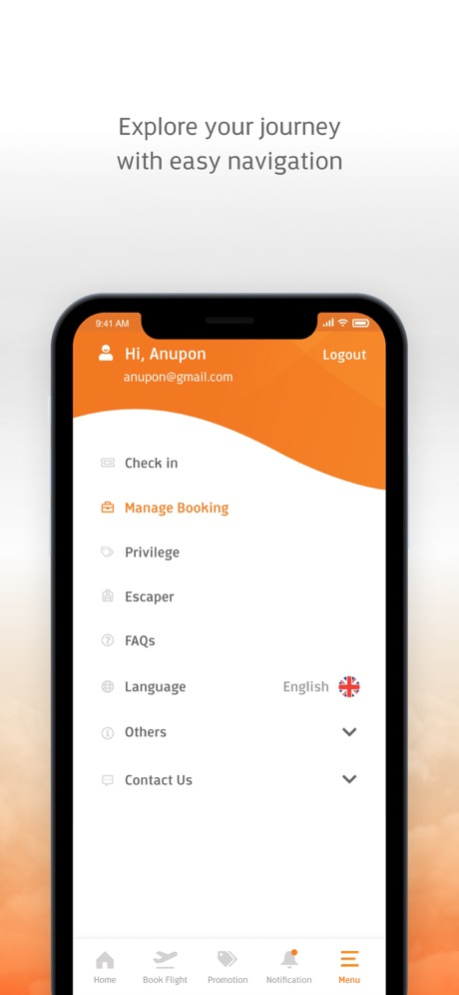MultiTide 2.0.2
Continue to app
Free Version
Publisher Description
Tide and tidal current information for over 4000 locations in the United States and U.S. territories. A network connection is only required to display the map data in the Local Stations view.
MultiTide is designed to help you plan for anything from a trip to your local tidal pool to a multiday kayaking trip. Change the prediction start date to see future (or past) tide events. The three station tabs allow you to switch between tide events for up to three different stations which is usefully for planning trips that start and end at different locations.
NOT FOR NAVIGATION
This program is distributed in the hope that it will be useful, but WITHOUT ANY WARRANTY; without even the implied warranty of MERCHANTABILITY or FITNESS FOR A PARTICULAR PURPOSE. The author assumes no liability for damages from use of this program.
MultiTide is based on Xtide 2 (copyright David Flater) and, therefore, is provided free under the GNU General Public License. Visit www.ferryglidesoftware.com for more information.
Jan 12, 2015
Version 2.0.2
This app has been updated by Apple to display the Apple Watch app icon.
Enables location services in iOS 8.
About MultiTide
MultiTide is a free app for iOS published in the Recreation list of apps, part of Home & Hobby.
The company that develops MultiTide is Mark Kuric. The latest version released by its developer is 2.0.2.
To install MultiTide on your iOS device, just click the green Continue To App button above to start the installation process. The app is listed on our website since 2015-01-12 and was downloaded 5 times. We have already checked if the download link is safe, however for your own protection we recommend that you scan the downloaded app with your antivirus. Your antivirus may detect the MultiTide as malware if the download link is broken.
How to install MultiTide on your iOS device:
- Click on the Continue To App button on our website. This will redirect you to the App Store.
- Once the MultiTide is shown in the iTunes listing of your iOS device, you can start its download and installation. Tap on the GET button to the right of the app to start downloading it.
- If you are not logged-in the iOS appstore app, you'll be prompted for your your Apple ID and/or password.
- After MultiTide is downloaded, you'll see an INSTALL button to the right. Tap on it to start the actual installation of the iOS app.
- Once installation is finished you can tap on the OPEN button to start it. Its icon will also be added to your device home screen.